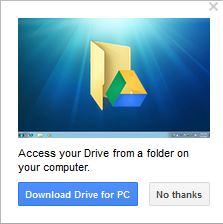 We all know I love productivity. One thing that used to slow me down was being without my laptop. Boy, the funny stuff I used to do to get work done. For instance, I was the queen of emailing myself documents. Either I’d type them in Word and attach to an email or I would just type an email to myself and copy it later. Then, I’d forget and find myself searching through emails later on trying to find where I put something.
We all know I love productivity. One thing that used to slow me down was being without my laptop. Boy, the funny stuff I used to do to get work done. For instance, I was the queen of emailing myself documents. Either I’d type them in Word and attach to an email or I would just type an email to myself and copy it later. Then, I’d forget and find myself searching through emails later on trying to find where I put something.
Well, thank goodness for technology and Google. Not long ago, I talked about Dropbox. Now, Dropbox is excellent for storing files. However, how do you create them when you are on the go? That’s where Google Docs and Google Drive comes in. Besides creating spreadsheets and documents, it stores your files as well. Google Docs allows you to create, edit, upload, and share important documents.
So what do you get with Google Docs?
- Google Document
- Google Spreadsheet
- Google Presentation
- Google Form
- Google Drawing
- Shared folders / files
- Upload documents
Connect other apps to Google Drive such as:
- Business Tools
- Education
- Lifestyle
- Productivity
You can even connect Google Drive to your PC or Smartphone! It’s such a great application to have. You can work on your documents any time and any place. This is also already integrated with your Gmail so you can preview any documents without the need to download it. Need more help integrating Google Drive into your business? Send me an email today!
I am starting to use Google Drive more and more. I was sold when I was able to create a doc using my phone. How awesome is that?
Great post!
Thank you.
Yes, I used to keep track of projects via Excel but noticed a few times while out and about I really needed access to them! Google Drive has now saved the day! Now I use Excel and Google Drive.
I’ve used Google Docs as a collaborative tool and it worked very well. Thank you for sharing.
My pleasure. I find it useful everyday. My son can’t get away with anything either! (Are you doing your homework, yes…well I don’t see it updated, lol)